Getting Setup
Here's a quick guide to get you setup and running with PageProofer in no time.
Step 1.
Add a new site. Fill in the site name and domain where you want PageProofer to run and select the appropriate options.
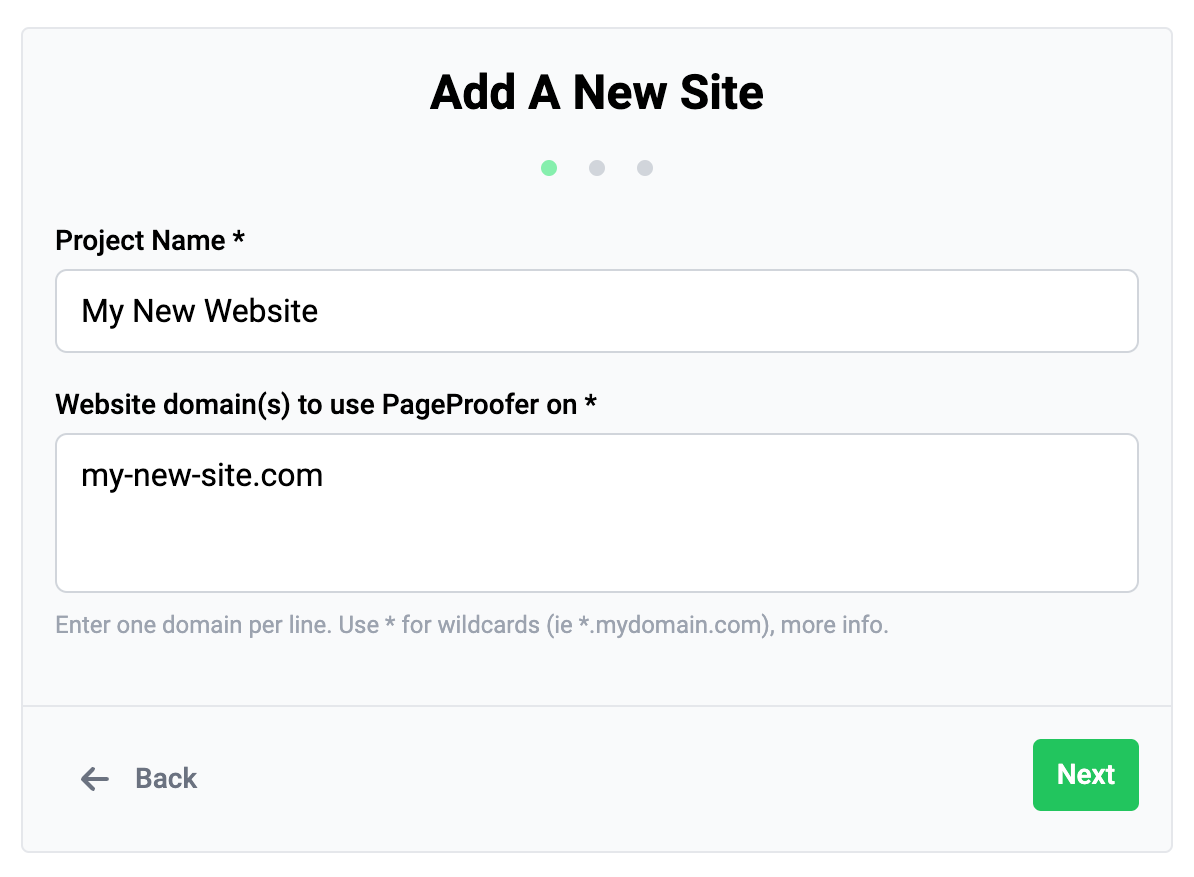
Step 2.
Invite some people to use PageProofer. You can simply type in their email address to invite them, or if you have already invited users you can select them from the list.
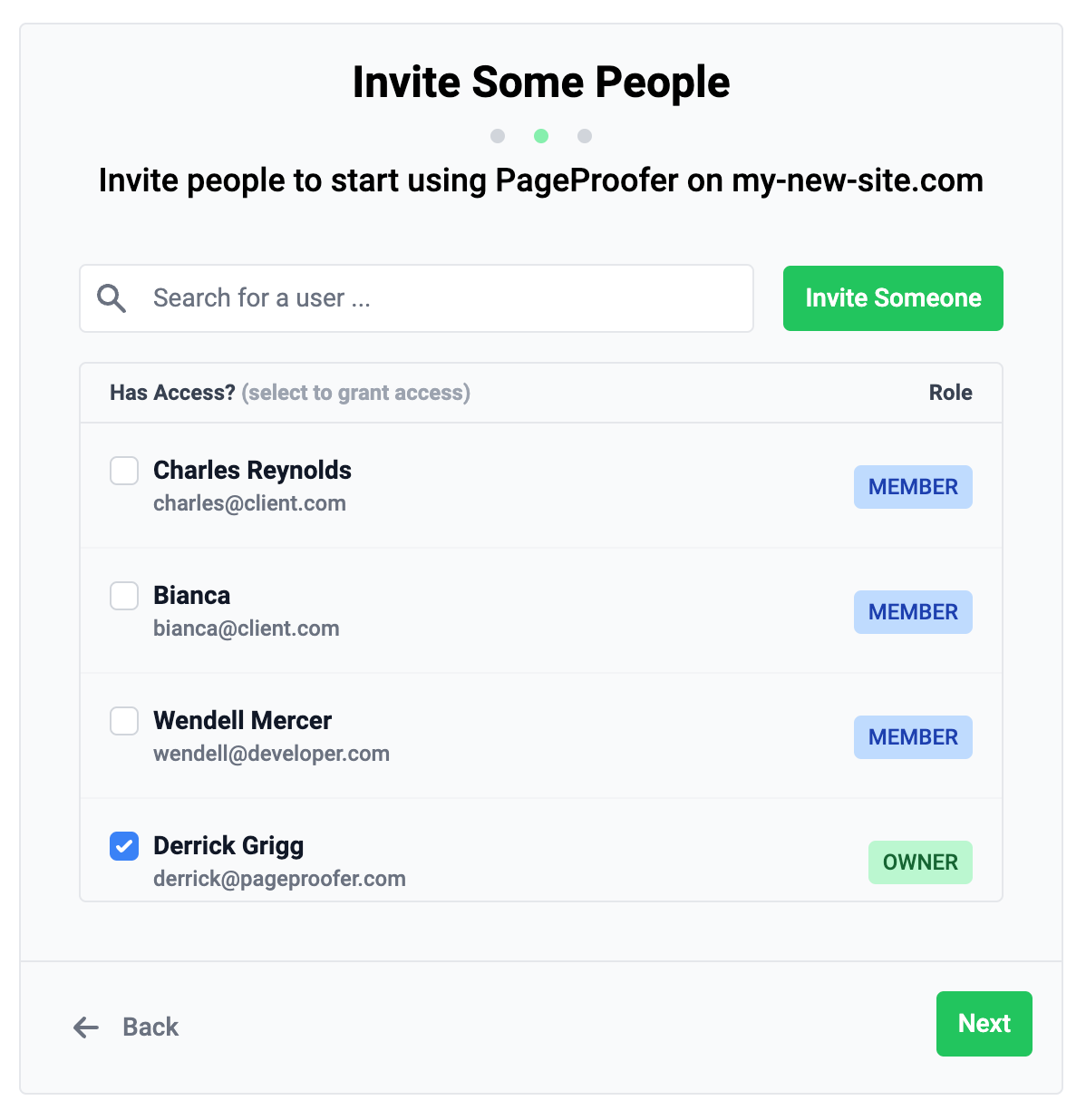
Step 3.
Copy the embed code and paste it into your website's html, preferably just before the closing 'body' tag.
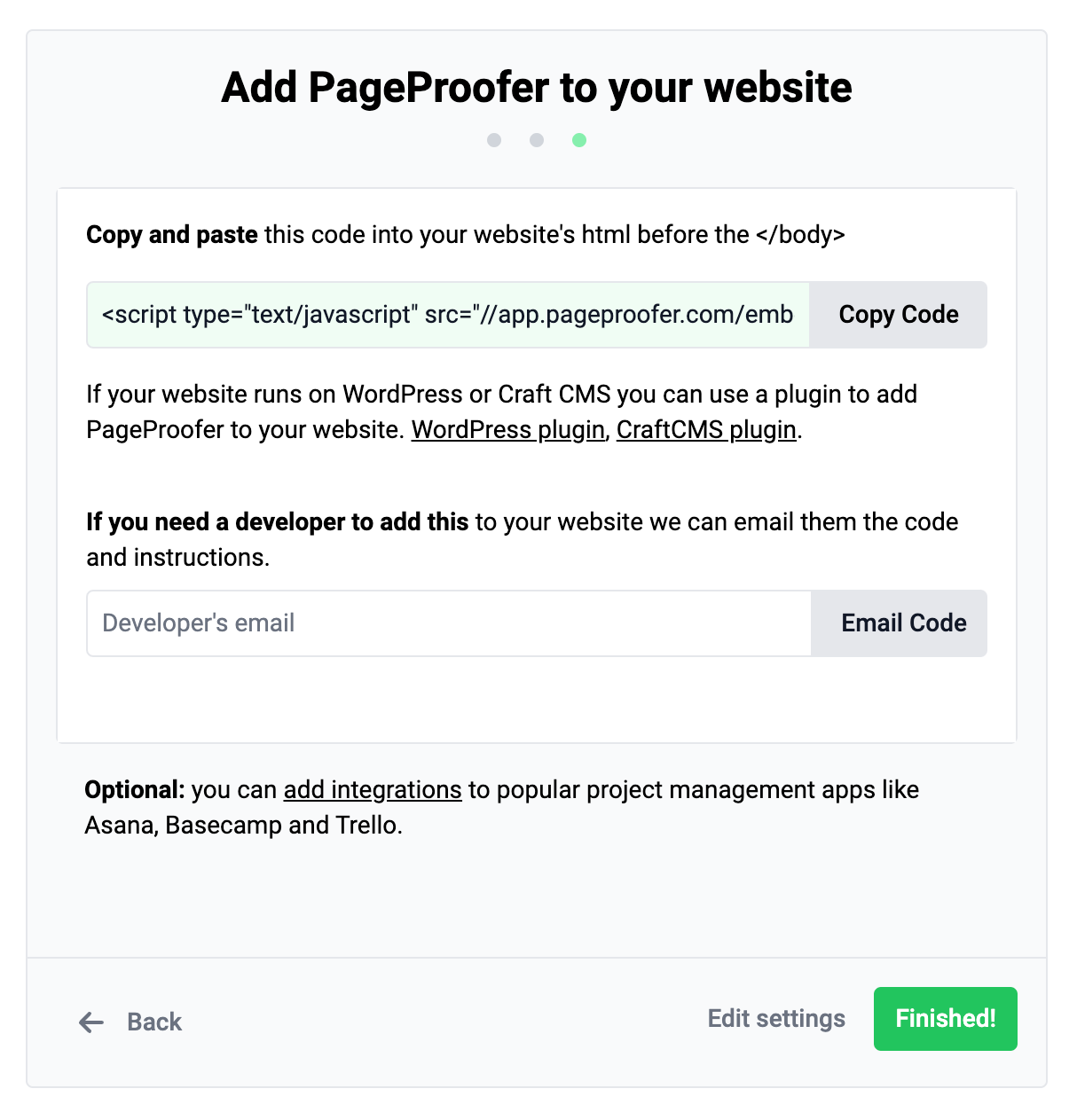
Step 4.
Browse to the website you added PageProofer to and look for the PageProofer icon in the corner. Click the icon to open the overlay.
Step 5.
You are ready to start leaving feedback and tracking issues. Double click anywhere on the screen to add a note.
If you need help learning how to use PageProofer, checkout the getting started guide.
