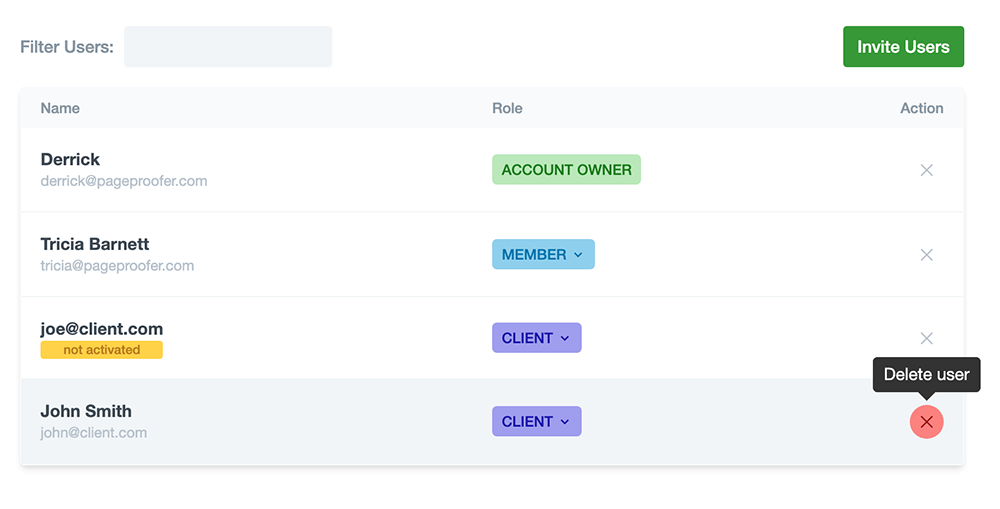User Management
You can quickly add, manage and remove users on your PageProofer account in the Account/Users screen (only available to Admin users).
When you invite new users you can set their user role and select the site(s) they can use PageProofer on. For more information about user roles click here.
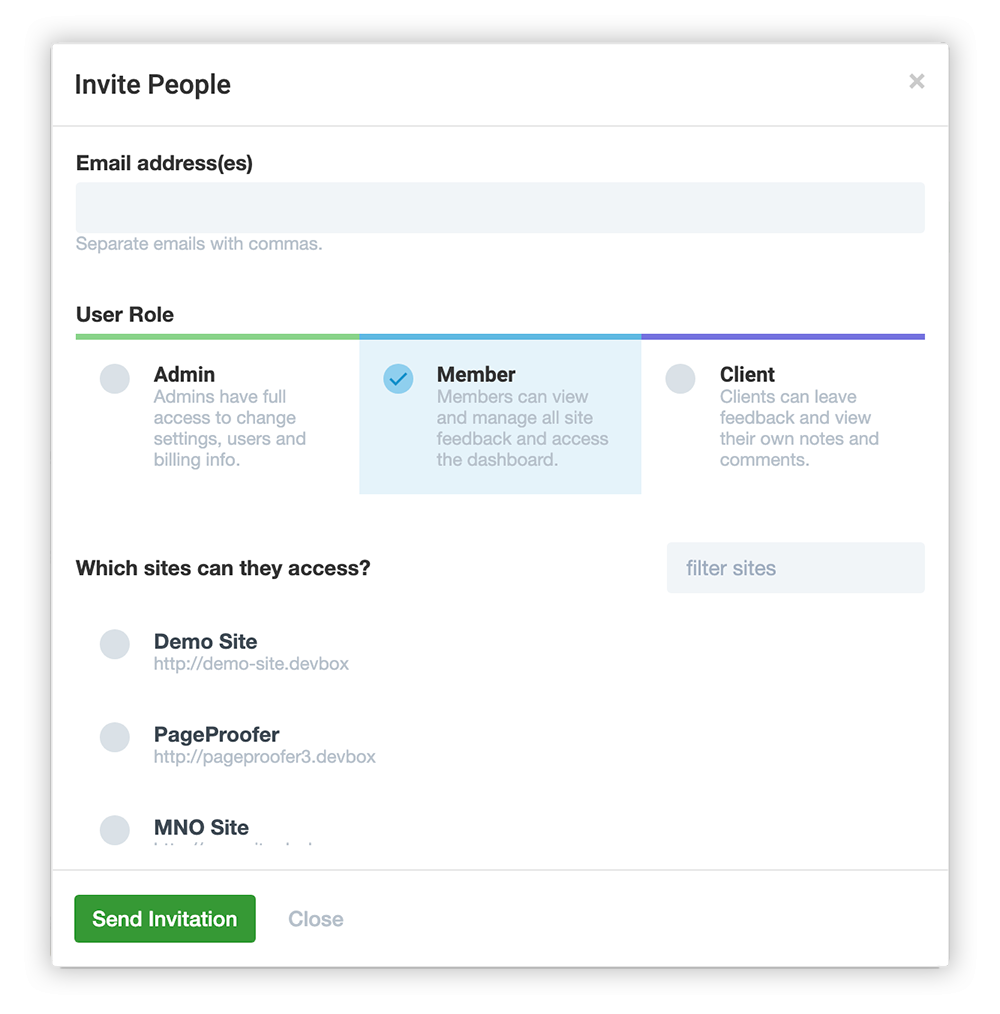
You can easily change a user's role and resend activation emails from the main user list.
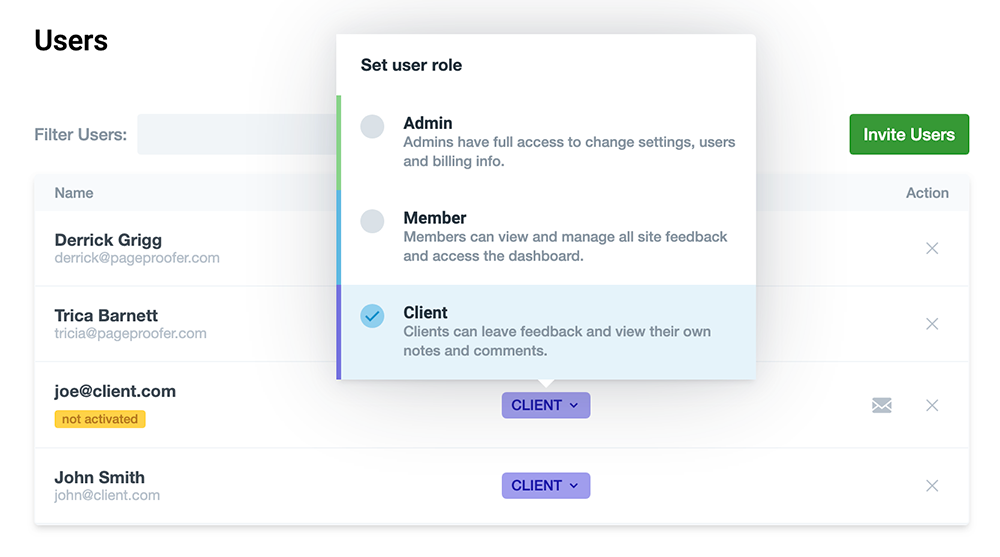
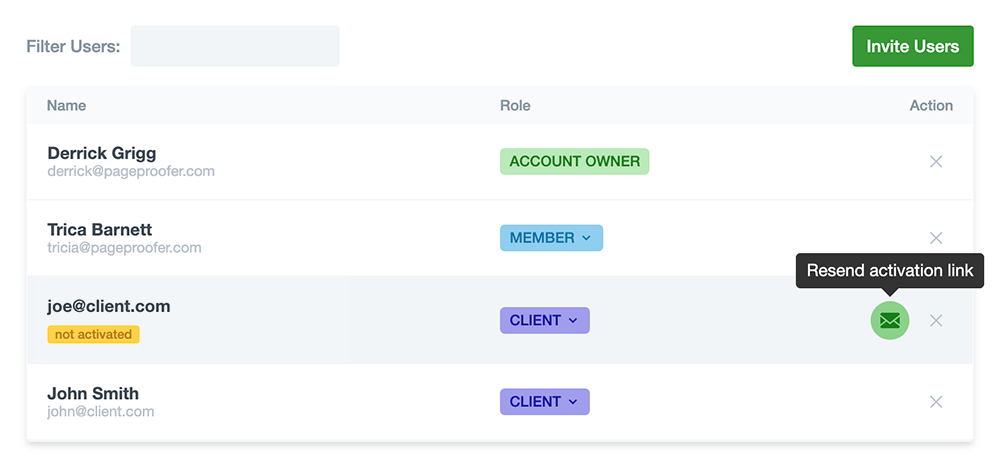
Deleting Users
To delete a user from you account, click the 'x' icon on the right side of the user in the list and confirm you wish to remove that user from your account.